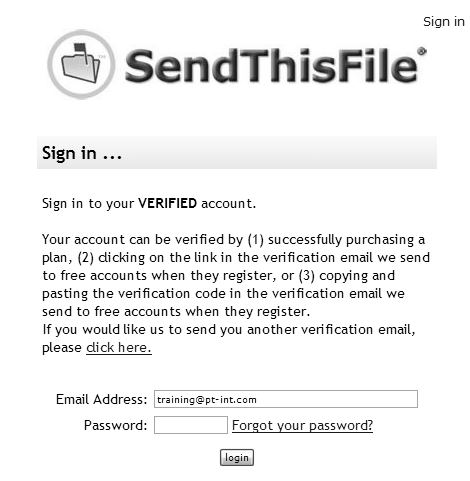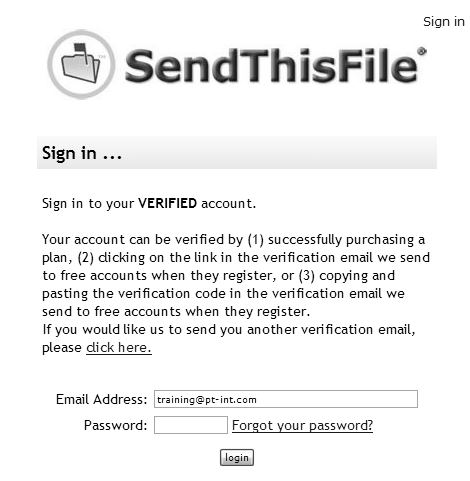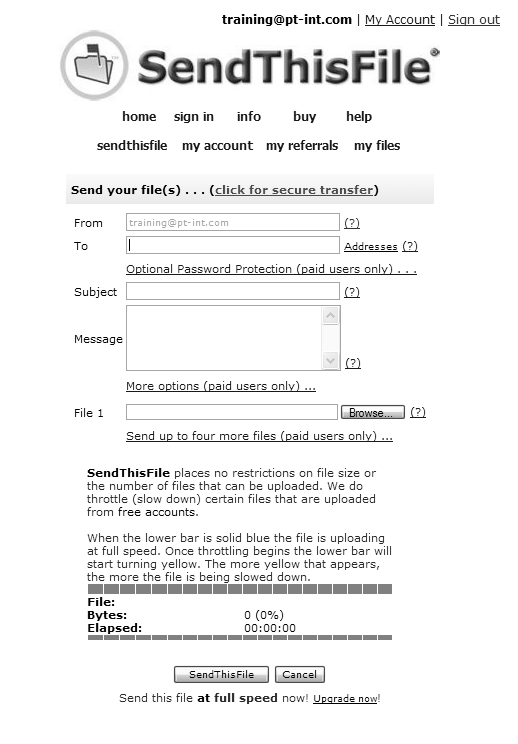|
This is the email address that will appear in
the "From" field in the body of the email. By default this is
the email address for the account. It cannot be changed. |
|
|
|
A single recipient email address. To send to
multiple recipients send the file to YOUR email address, then
use your regular email software to forward copies of the file
download notification to additional recipients. |
|
|
|
The recipient must use this password to start
the download. |
|
|
|
You can change this subject for one file by
typing here, or permanently by putting your cursor on the "sendthisfile"
link then selecting "default settings". |
|
|
|
Type an optional message for your recipient
here. |
|
|
|
Pro Plans and Enterprise Plans can customize
their emails by putting their cursor on the "sendthisfile" link
then selecting "custom emails". |
|
|
|
Files are encrypted while on our servers. This
is in addition to SSL encryption while uploading and
downloading. |
|
|
|
None. Sender is NOT notified when a file is
downloaded.
Every download. Sender is notified every time a file is
downloaded. The person downloading the file is identified ONLY
for Enterprise Plans.
First download only. Sender is notified only on the first
download. The person downloading the file is identified ONLY for
Enterprise Plans.
|
|
|
|
None. Sender is NOT notified when a file is
deleted.
Expired but not downloaded. Sender receives an email if the file
expires due to time without being downloaded.
Deleted for any reason. Sender receives an email if a file
expires due to time, downloads, etc.
|
|
|
|
File is automatically deleted when the
download limit selected by the sender is reached.
|
|
|
|
Sender will receive a copy of the file
download notification email.
|
|
|
|
Use the "Browse" button to load up to five
files to be sent to the same recipient email address. |